The world of web Design/development is constantly evolving, and CSS, the language that styles our websites, is no exception. In 2024, we’ve witnessed a surge in innovative CSS techniques that are transforming the way we design and develop websites. Let’s delve into some of the most prominent CSS trends that are shaping the digital landscape.
1. Container Queries One of the most exciting advancements in CSS is Container Queries. This powerful feature allows you to apply styles based on the size of a specific container, rather than the entire viewport. This enables you to create more responsive and adaptable designs that can adjust to different screen sizes and resolutions within a single page.
<div class="card-container">
<div class="card">
</div>
</div>
.card-container {
/* ... other styles ... */
container-type: inline-size;
}
@container (min-width: 300px) {
.card {
/* Styles for when the container is at least 300px wide */
display: flex;
flex-direction: row;
/* ... other styles ... */
}
}
@container (max-width: 300px) {
.card {
/* Styles for when the container is less than 300px wide */
display: block;
/* ... other styles ... */
}
}2. CSS Grid Layout CSS Grid Layout has become a staple in modern web design, offering a flexible and powerful way to create complex layouts. In 2024, we’ve seen increased adoption of Grid Layout for everything from simple two-column layouts to intricate grid-based designs. It’s a versatile tool that empowers developers to build responsive and visually appealing websites.
<!DOCTYPE html>
<html>
<head>
<title>CSS Grid Layout</title>
<style>
.container {
display: grid;
grid-template-columns: repeat(3, 1fr); /* Create 3 equal-width columns */
grid-gap: 10px; /* Add 10px gap between grid items */
}
.item {
background-color: lightblue;
padding: 20px;
border: 1px solid black;
text-align: center;
}
</style>
</head>
<body>
<div class="container">
<div class="item">Item 1</div>
<div class="item">Item 2</div>
<div class="item">Item 3</div>
<div class="item">Item 4</div>
<div class="item">Item 5</div>
<div class="item">Item 6</div>
</div>
</body>
</html>3. CSS Subgrid A relatively new addition to the CSS Grid family, CSS Subgrid allows you to create nested grid layouts within a parent grid. This opens up new possibilities for creating complex and hierarchical designs without relying on JavaScript or additional frameworks.
<div class="parent-grid">
<div class="child-grid">
<div class="item">Item 1</div>
<div class="item">Item 2</div>
<div class="item">Item 3</div>
</div>
</div>
.parent-grid {
display: grid;
grid-template-columns: repeat(3, 1fr);
grid-gap: 10px;
}
.child-grid {
display: grid;
grid-template-columns: subgrid; /* Inherits the parent's grid template columns */
grid-gap: 5px;
}
.item {
background-color: #f0f0f0;
border: 1px solid #ccc;
padding: 10px;
}4. Aspect Ratio Boxes Aspect Ratio Boxes are a CSS feature that allows you to define the aspect ratio of an element, ensuring it maintains its proportions regardless of the viewport size. This is particularly useful for creating responsive images, videos, and other media elements.
<div class="aspect-ratio-box">
<img src="image.jpg" alt="Image">
</div>
.aspect-ratio-box {
width: 300px;
aspect-ratio: 16 / 9; /* 16:9 aspect ratio */
background-color: lightblue;
}5. Custom Properties (CSS Variables) Custom Properties, also known as CSS Variables, have gained widespread popularity as a way to manage and reuse CSS values throughout a project. By defining variables for colors, fonts, and other styles, you can easily update your designs without having to make changes in multiple places.
<body>
<h1 class="title">Welcome to my website</h1>
<p class="paragraph">This is a paragraph of text.</p>
</body>
:root {
--primary-color: #336699;
--secondary-color: #f2f2f2;
--font-family: Arial, sans-serif;
}
body {
font-family: var(--font-family);
background-color: var(--secondary-color);
}
.title {
color: var(--primary-color);
font-size: 2em;
}
.paragraph {
color: var(--primary-color);
font-size: 1.2em;
}6. Dark Mode The trend of dark mode continues to grow, with many websites offering a dark theme option to reduce eye strain and improve readability in low-light environments. CSS can be used to create effective dark mode themes, ensuring a seamless user experience.
Creating a Simple Dark Mode with CSS
Here’s a basic example of how to implement a dark mode using CSS:
CSS
/* Light Mode Styles (default) */
body {
background-color: #fff;
color: #000;
}
/* Dark Mode Styles */
.dark-mode {
background-color: #222;
color: #fff;
}
How to Use It(HTML Structure):
<body class="light-mode">
<button onclick="toggleTheme()">Toggle Theme</button>
</body>
<script>
function toggleTheme() {
let body = document.body;
body.classList.toggle('dark-mode');
}
</script>Explanation:
- CSS Classes: We define two CSS classes:
light-mode(default) anddark-mode. - JavaScript Toggling: The JavaScript function
toggleTheme()toggles thedark-modeclass on thebodyelement. - Browser Preference: You can also use the
prefers-color-schememedia query to automatically detect the user’s preferred color scheme.
@media (prefers-color-scheme: dark) {
body {
background-color: #222;
color: #fff;
}
}Additional Considerations:
- Color Palette: Choose colors that have good contrast for both light and dark modes.
- Image Adjustments: Consider using different images for light and dark modes or using CSS filters to adjust image appearance.
- Accessibility: Ensure that your dark mode maintains sufficient contrast and readability for users with visual impairments.
- User Preference: Provide a way for users to manually switch between light and dark modes, even if the browser preference is different.
- Responsive Design: Make sure your dark mode looks good on different screen sizes and devices.
By following these guidelines, you can create a seamless and user-friendly dark mode experience for your website or web application.
7. Typography and Text Effects Typography remains a crucial aspect of web design, and CSS offers a variety of tools to enhance text appearance and readability. In 2024, we’ve seen increased use of advanced typographic techniques like variable fonts, text shadows, and decorative text effects.
HTML Structure
<!DOCTYPE html>
<html>
<head>
<title>CSS Typography and Text Effects</title>
<link rel="stylesheet" href="style.css">
</head>
<body>
<h1>A Colorful Heading</h1>
<p>This is a paragraph with some basic typography.</p>
<h2>A Gradient Heading</h2>
<p class="clipped-text">This text is clipped to a certain width.</p>
<h3 class="rotated-text">Rotated Text</h3>
<p class="animated-text">Animated Text</p>
</body>
</html>CSS
/* Basic Typography */
body {
font-family: Arial, sans-serif;
font-size: 16px;
line-height: 1.5;
color: #333;
}
h1 {
font-size: 36px;
font-weight: bold;
margin-bottom: 20px;
}
p {
margin-bottom: 10px;
}
/* Text Effects */
/* Text Shadow */
h1 {
text-shadow: 2px 2px 4px rgba(0, 0, 0, 0.2);
}
/* Text Gradient */
h2 {
background: -webkit-linear-gradient(#007bff, #00f26a);
-webkit-background-clip: text;
-webkit-text-fill-color: transparent;
}
/* Text Rotation */
.rotated-text {
transform: rotate(-10deg);
}
/* Text Animation */
.animated-text {
animation: fadeInUp 1s ease-in-out;
}
@keyframes fadeInUp {
0% {
opacity: 0;
transform: translateY(20px);
}
100% {
opacity: 1;
transform: translateY(0);
}
}
/* Text Clipping */
.clipped-text {
overflow: hidden;
text-overflow: ellipsis;
white-space: nowrap;
}
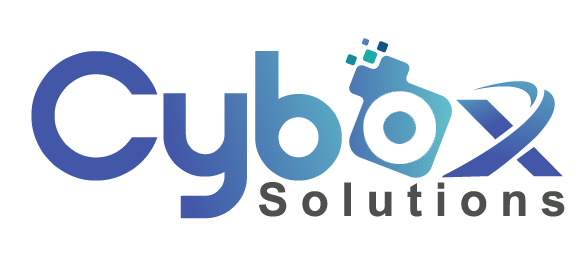





No comment yet, add your voice below!