How to Create a Secure WordPress Website: A Comprehensive Guide
In today’s digital landscape, website security is more crucial than ever. WordPress, while being one of the most popular content management systems, can be a target for cyber-attacks due to its vast ecosystem of plugins and themes. Securing your WordPress website is not just a best practice; it’s essential to protect your data, your users, and your business. This guide will walk you through actionable steps to create a secure WordPress website.
1. Choose a Secure Hosting Provider
Your hosting provider plays a foundational role in your website’s security. When selecting a host, prioritize security features such as:
- SSL Certificates: Ensure the host offers easy SSL integration.
- Automatic Backups: Regular backups protect your data in case of an attack.
- Server Firewalls: A good host will have built-in firewalls to shield against common threats.
- 24/7 Monitoring: Ensure the host provides constant monitoring for suspicious activities.
Recommended Hosts: Kinsta, SiteGround, WP Engine, and Bluehost all offer excellent security features for WordPress websites.
2. Use Strong Login Credentials
Weak login credentials are an easy entry point for attackers. Protect your WordPress login by:
- Using Strong Passwords: Avoid simple passwords. Combine upper and lowercase letters, numbers, and symbols.
- Changing the Default Username: WordPress sets the default admin username to “admin.” Change this to something more unique.
- Enable Two-Factor Authentication (2FA): This adds an extra layer of security by requiring a second form of authentication in addition to the password.
3. Keep WordPress, Themes, and Plugins Updated
Updates are critical for security as they often patch vulnerabilities. Set your website to automatically update:
- WordPress Core: Always run the latest version.
- Themes and Plugins: Outdated themes and plugins are major security risks. Keep them updated or consider removing those that are no longer maintained.
4. Install Security Plugins
Security plugins help monitor, detect, and block malicious activity. Some must-have plugins include:
- Wordfence: Provides comprehensive security including firewalls and malware scanning.
- iThemes Security: Offers robust protection with features like brute force protection and strong password enforcement.
- Sucuri Security: Monitors for malware and prevents hacks with firewall protection.
5. Implement SSL Encryption
SSL (Secure Socket Layer) encrypts the data transferred between your website and its users. Not only is this essential for user trust and privacy, but search engines like Google prioritize secure (HTTPS) websites in their rankings.
Most hosting providers offer free SSL certificates, but if they don’t, you can use services like Let’s Encrypt to implement SSL at no additional cost.
6. Limit Login Attempts
By default, WordPress allows unlimited login attempts. Hackers can exploit this by using brute force attacks to guess your credentials. To prevent this:
- Limit Login Attempts Reloaded is a plugin that allows you to set the maximum number of failed login attempts before locking out a user.
7. Use a Web Application Firewall (WAF)
A Web Application Firewall blocks malicious traffic before it even reaches your site. There are several types of WAFs available:
- Cloud-based WAFs: Like Sucuri and Cloudflare, these provide external protection by filtering traffic through their servers.
- Plugin-based WAFs: Wordfence and iThemes Security offer internal WAFs that block malicious traffic.
8. Secure File Permissions
File permissions dictate who can read, write, or execute files on your server. Incorrect permissions can open your website to hackers. Follow these best practices:
- Folders: Set permissions to 755.
- Files: Set permissions to 644.
Also, ensure that the wp-config.php file (which contains sensitive site data) is set to 600 for maximum security.
9. Disable Directory Indexing and File Editing
Hackers often scan websites for vulnerable files. To prevent them from viewing the contents of your site’s directories:
- Disable Directory Indexing: Add
Options -Indexesto your .htaccess file.
Additionally, you should:
- Disable File Editing: This prevents anyone from editing theme and plugin files directly from the WordPress dashboard. Add
define('DISALLOW_FILE_EDIT', true);to your wp-config.php file.
10. Regular Backups
Even with all the security in place, having regular backups ensures you can restore your website quickly in case of a breach. Use plugins like UpdraftPlus or VaultPress to automate backups and store them securely offsite.
11. Monitor Your Website Regularly
Use monitoring tools to keep an eye on your site’s health and detect any unusual activity. Tools like Google Search Console and security plugins offer real-time alerts for any malicious activity.
Conclusion
WordPress security is not a one-time task but an ongoing process. By implementing these steps, you significantly reduce the risk of your website being compromised. Remember to regularly monitor your website, keep everything updated, and use strong login credentials. A secure WordPress site not only protects your data but also builds trust with your users and customers.
Securing your website today will save you a lot of potential headaches tomorrow. Stay vigilant and proactive!

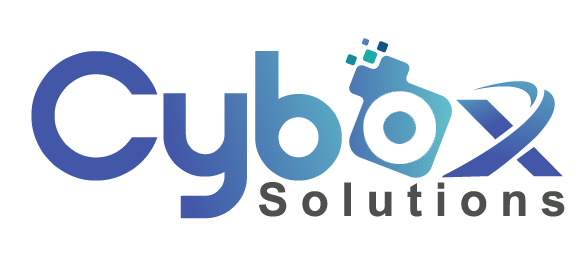





2 Comments
Hello there! Do you know if they make any plugins to help with Search Engine Optimization? I’m
trying to get my blog to rank for some targeted keywords but I’m not seeing very
good success. If you know of any please share.
Thank you! You can read similar article here: Eco wool
Absolutely! There are numerous plugins designed to boost your website’s SEO. Here are a few popular options for WordPress:
Core SEO Plugins:
1.Yoast SEO:
Offers comprehensive on-page SEO optimization.
Provides guidance on title tags, meta descriptions, and keyword usage.
Analyzes content readability and suggests improvements.
Offers XML sitemap generation and social media integration.
2.All in One SEO Pack:
Another powerful SEO plugin with similar features to Yoast SEO.
Provides easy-to-use tools for optimizing titles, meta descriptions, and image alt text.
Offers advanced features like canonical URL setting and robots.txt management.
Additional SEO Tools:
1.Google Search Console:
A free tool provided by Google to monitor your website’s search traffic and performance.
Identifies indexing issues, tracks keyword rankings, and provides valuable insights.
2.Google Analytics:
Essential for tracking website traffic, user behavior, and conversion rates.
Helps you understand how visitors interact with your content and make data-driven SEO decisions.
Tips for Effective SEO:
1.Keyword Research: Identify relevant keywords with high search volume and low competition.
2.On-Page Optimization: Optimize title tags, meta descriptions, header tags, and image alt text.
3.Content Quality: Create high-quality, informative, and engaging content.
4.Backlinks: Build high-quality backlinks from reputable websites.
5.Mobile Optimization: Ensure your website is mobile-friendly.
6.Speed: Optimize your website’s loading speed.
7.User Experience: Provide a seamless user experience with easy navigation and clear calls to action.
By combining the power of these plugins and following effective SEO practices, you can significantly improve your website’s search engine rankings and attract more organic traffic.