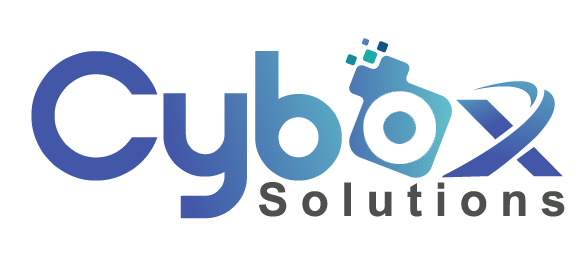React has long been a favorite among developers for building dynamic and high-performance user interfaces. With the release of React 19, the library introduces improved features, better performance, and new capabilities to streamline the development process. Pairing React with Vite, a fast and modern build tool, takes the experience to the next level. In this guide, we’ll walk you through how to get started with React 19 using Vite.
Why Choose Vite?
Vite is a build tool that focuses on speed and simplicity. Here are some reasons why Vite is an excellent choice for React:
- Blazing Fast Development: Vite uses a modern bundling approach and ES modules, ensuring lightning-fast startup times and hot module replacement (HMR).
- Optimized Production Builds: With tree-shaking and optimized output, Vite ensures your React app is production-ready.
- Extensive Plugin Ecosystem: Vite supports a rich ecosystem of plugins to extend its functionality.
- Simple Configuration: Minimal configuration is needed to get started.
Prerequisites
Before you start, ensure you have the following installed on your system:
- Node.js (version 18 or later): Download from Node.js official website.
- npm or yarn: npm comes bundled with Node.js, or you can install Yarn globally by running
npm install -g yarn. - A code editor: We recommend Visual Studio Code.
Step 1: Create a New Vite Project
- Open your terminal and run the following command:
npm create vite@latest my-react-app --template reactReplacemy-react-appwith your preferred project name. - Navigate to the project directory:
cd my-react-app
Step 2: Install Dependencies
Run the following command to install the project dependencies:
npm install
Alternatively, if you’re using Yarn:
yarn install
Step 3: Configure Vite for React 19
React 19 introduces new features that might require minor adjustments in your Vite configuration. Open the vite.config.js file and ensure it includes the following settings:
import { defineConfig } from 'vite';
import react from '@vitejs/plugin-react';
export default defineConfig({
plugins: [react()],
});
This configuration enables Vite’s official React plugin, ensuring compatibility with React 19.
Step 4: Start the Development Server
To start your development server, run:
npm run dev
This command launches the Vite development server. Open your browser and navigate to the URL displayed in the terminal (usually http://localhost:5173).
Step 5: Explore the Project Structure
The default Vite React template comes with the following structure:
my-react-app/
├── public/
├── src/
│ ├── App.jsx
│ ├── main.jsx
│ └── assets/
├── index.html
├── package.json
├── vite.config.js
└── README.md
src/: Contains your React components and application logic.public/: Static assets that are served directly.vite.config.js: Configuration file for Vite.
Step 6: Update React to Version 19 (if needed)
If the Vite template doesn’t come with React 19 pre-installed, you can manually update it. Run the following command:
npm install react@19 react-dom@19
Step 7: Build Your Application
Once your app is ready for production, build it using:
npm run build
This command generates an optimized production build in the dist/ directory.
Step 8: Deploy Your Application
You can deploy the dist/ folder to any static hosting provider such as:
- Netlify
- Vercel
- GitHub Pages
- AWS S3
Conclusion
Getting started with React 19 and Vite is a straightforward process. With Vite’s blazing-fast development experience and React’s powerful features, you’re equipped to build modern, high-performance web applications. Whether you’re creating a small project or a large-scale application, this setup provides the foundation you need to succeed.
Happy coding!